Introduction
In today’s digital-first world, video content is everywhere — from YouTube tutorials to Instagram reels to school projects. Whether you’re a content creator, marketer, student, or small business owner, video editing is no longer a luxury skill — it’s a necessity.
+ Bonus: Dotmotions – Premium Video Production Services in the UAE
The problem? Most free video editing software comes with a frustrating catch: they slap a watermark on your final video or severely limit export options.
That’s why we’ve compiled a list of the top 10 free video editing software for PC that let you edit and export without a watermark — completely free. And if you’re based in the UAE and need cinematic, professional-quality videos, we’ve included a bonus section on Dotmotions, one of the leading video production agencies in the region.
Top 10 Free Video Editing Software Without Watermark
1. DaVinci Resolve
A professional-grade editor used by filmmakers worldwide, DaVinci Resolve combines advanced color grading, visual effects, audio post-production, and video editing in one tool. While it’s powerful, it’s also demanding on your system — but ideal for creators who want to master high-end editing techniques without paying a dime.
-
Best for: Intermediate to advanced users
-
Platform: Windows, macOS, Linux
2. Shotcut
Shotcut is a free, open-source video editor known for its wide format support and customizability. It features a clean, modular interface and supports 4K editing with native timeline support. Ideal for users who want a balance between usability and control.
-
Best for: Beginners and intermediates
-
Platform: Windows, macOS, Linux
3. HitFilm Express
Perfect for creators who want to add a splash of visual flair, HitFilm Express brings Hollywood-style visual effects to your desktop for free. It’s feature-rich, with tools for compositing, keyframing, and more. A great pick for YouTubers or gamers who love dramatic visuals.
-
Best for: YouTubers, VFX fans
-
Platform: Windows, macOS
4. OpenShot
OpenShot is designed for absolute beginners and educators who need something fast, simple, and functional. It offers unlimited layers, drag-and-drop features, basic effects, and 3D animations. A great first step into video editing with no learning stress.
-
Best for: Beginners and educators
-
Platform: Windows, macOS, Linux
5. VSDC Free Video Editor
VSDC is a Windows-only tool packed with features like motion tracking, color correction, and visual effects — all without a watermark. Despite its older UI design, it’s surprisingly capable and lets you export directly for YouTube and Instagram.
-
Best for: Windows users wanting pro features
-
Platform: Windows only
6. Olive Video Editor (Beta)
Olive is a fast and minimalist non-linear editor that focuses on performance and simplicity. Though still in beta, it’s steadily growing in popularity among creators who need a lightweight, distraction-free editing experience.
-
Best for: Minimalist and experimental editors
-
Platform: Windows, macOS, Linux
7. Kdenlive
Kdenlive is a mature, open-source video editor that supports multi-track editing, keyframe control, and a wide range of effects. Its powerful features make it a solid choice for intermediate users who prefer open-source tools.
-
Best for: Intermediate users and open-source enthusiasts
-
Platform: Windows, macOS, Linux
8. Lightworks (Free Version)
Lightworks has been used in the editing of major films like The King’s Speech and Pulp Fiction. The free version gives you access to professional tools but limits export resolution to 720p — still perfect for learning and practicing on high-end software.
-
Best for: Aspiring pros and film students
-
Platform: Windows, macOS, Linux
9. Avid Media Composer | First
Avid is the industry standard in broadcast and film production, and its free version, Media Composer | First, brings those same editing tools to beginners. It has a learning curve but offers unmatched precision for aspiring editors in serious training.
-
Best for: Students and future professionals
-
Platform: Windows, macOS
10. VideoPad Video Editor (Free for Personal Use)
VideoPad is an intuitive, no-frills editor that’s perfect for casual projects and home videos. It supports a variety of formats and has tools for effects, transitions, and audio editing. Just note that it’s only free for non-commercial use.
-
Best for: Hobbyists and casual creators
-
Platform: Windows, macOS
Bonus Tips for Choosing the Right Editor
Before downloading software, ask yourself:
-
🎯 What kind of content are you creating?
-
💻 Can your computer handle resource-heavy editors?
-
📈 Do you plan to grow into professional work later?
-
🧑🏫 Do you need beginner tutorials and community support?
Starting simple is often the best path — and upgrading later is easier when you’ve built a strong foundation.
Need Professional Results?
Try Dotmotions – Premium Video Production Services in the UAE
Free video editors are great for DIY projects, but when quality and impact matter — especially for brands, events, or campaigns — professional production is key.
🎬 About Dotmotions
Dotmotions is a top-tier video production agency based in Dubai, UAE, serving clients across the Middle East with visually stunning, story-driven content.
🌟 Services Include:
-
Corporate videos and brand storytelling
-
Commercials and social media campaigns
-
Event coverage and product launches
-
Animated explainers and motion graphics
-
Aerial drone videography
💼 Why Choose Dotmotions?
-
In-house creative team with film-industry experience
-
End-to-end solutions: scripting to final delivery
-
Modern equipment and cinematic visuals
-
Trusted by leading UAE brands and global companies
Whether you’re launching a brand or filming an event, Dotmotions transforms ideas into powerful video content that connects and converts.
Conclusion
You don’t need to spend a fortune to start editing videos — the software in this list proves that. From DaVinci Resolve’s professional capabilities to OpenShot’s beginner-friendly design, there’s an editor here for everyone.
But if your vision demands professional production, world-class visuals, and a polished final product, consider working with Dotmotions — the UAE’s trusted name in video production.
Ready to start editing? Download one of the free editors above.
Need professional results? Reach out to Dotmotions and bring your story to life.